Where can I get my personal account verified on the Binance website?
You can access the identity verification from[Account]–[Identification], or click[Verify]/[Get verified]from the homepage banners. You can check your current verification level on the page, which determines the trading limit of your Binance account. To increase your limit, please complete the respective identity verification level.
To learn how to complete identity verification via Binance app, click to view the “App” tab on this page.
How to complete identity verification for a personal account on the Binance website?
1. Log in to your personal Binance account and mouseover the profile icon. Click[Account]and go to[Identification].

2. Click[Get Verified].
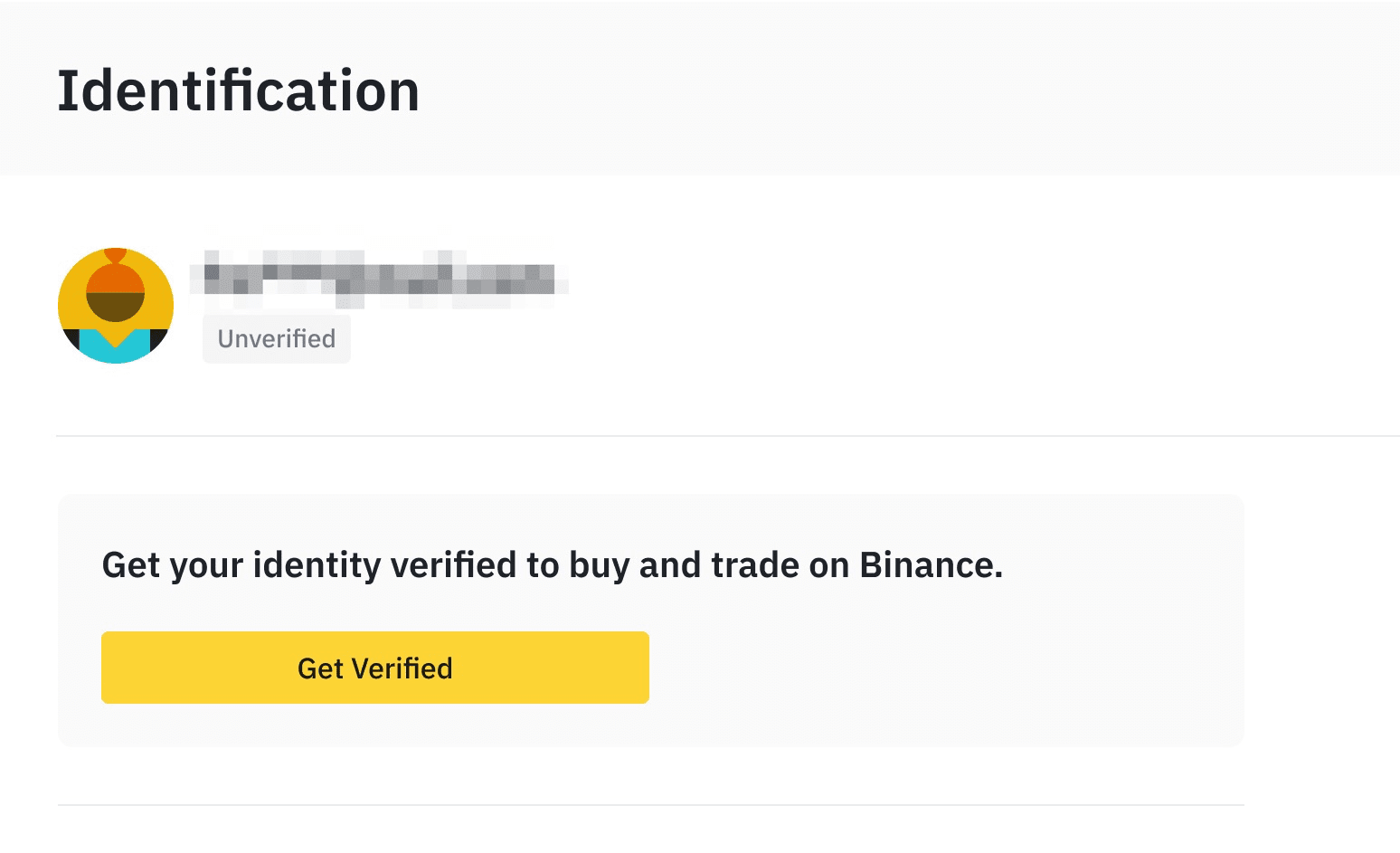
3. Select your country of residence.
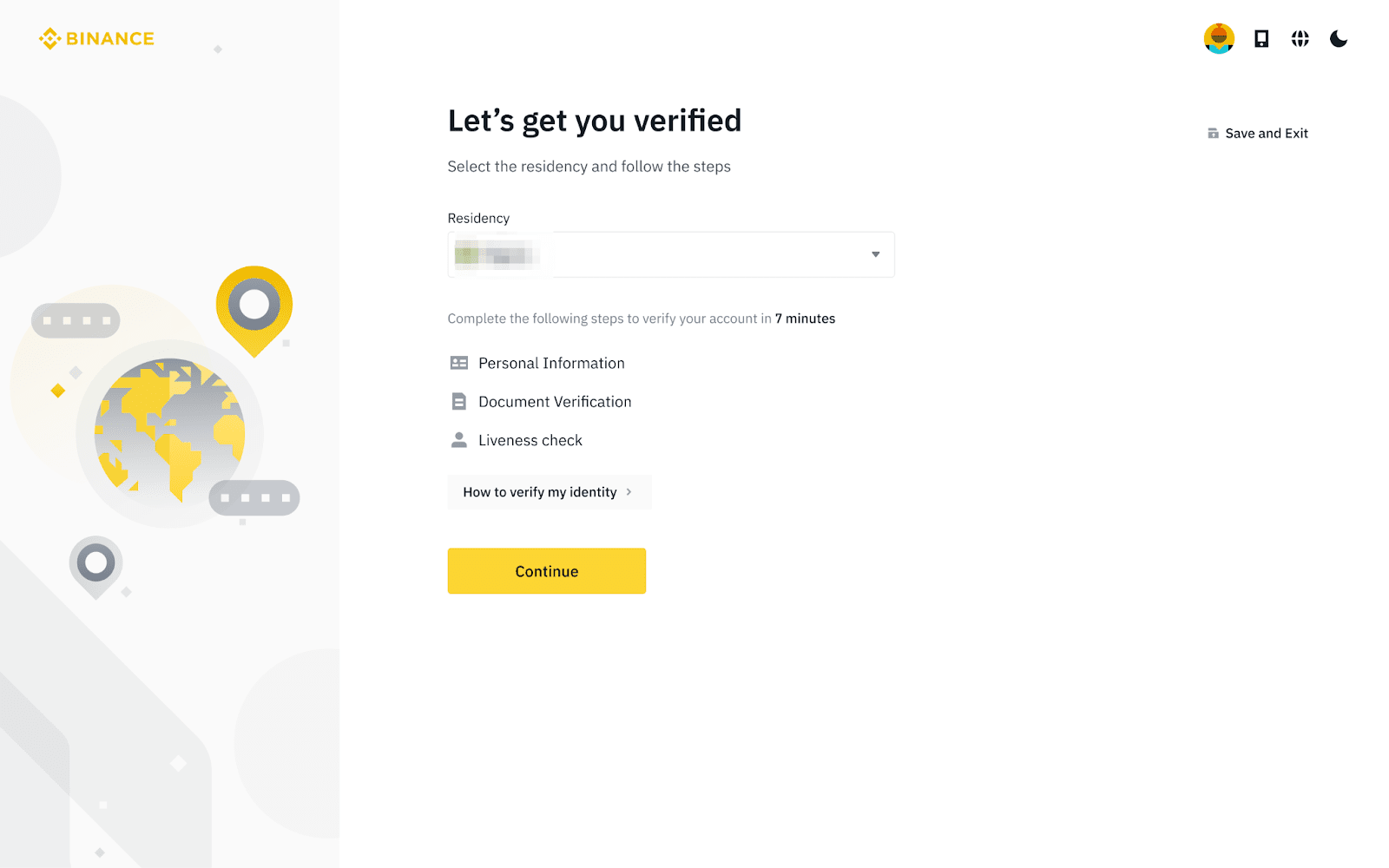
4. Enter your personal information and click[Continue].
Please make sure that all the information entered is consistent with your ID documents.You won’t be able to change it once confirmed.
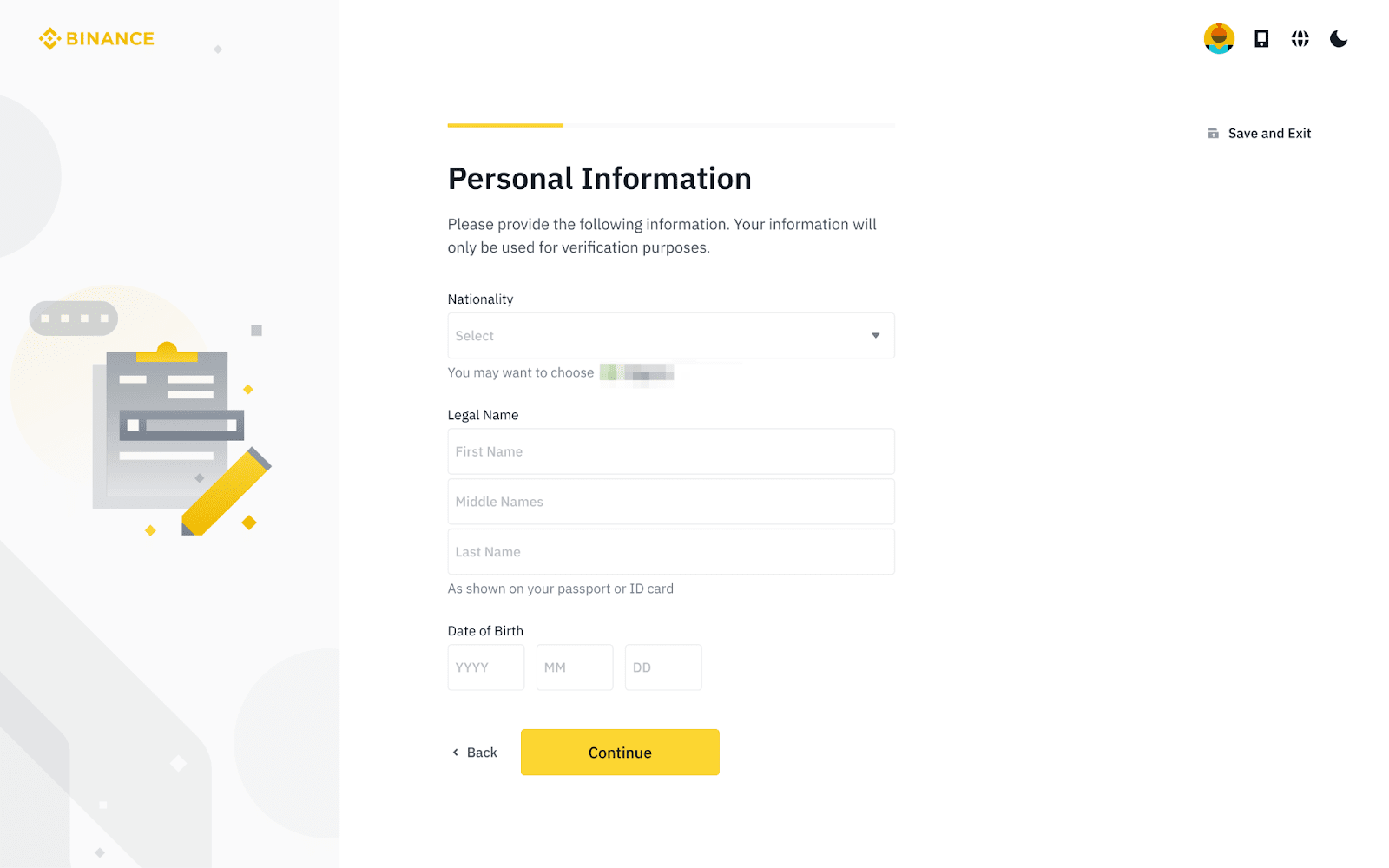
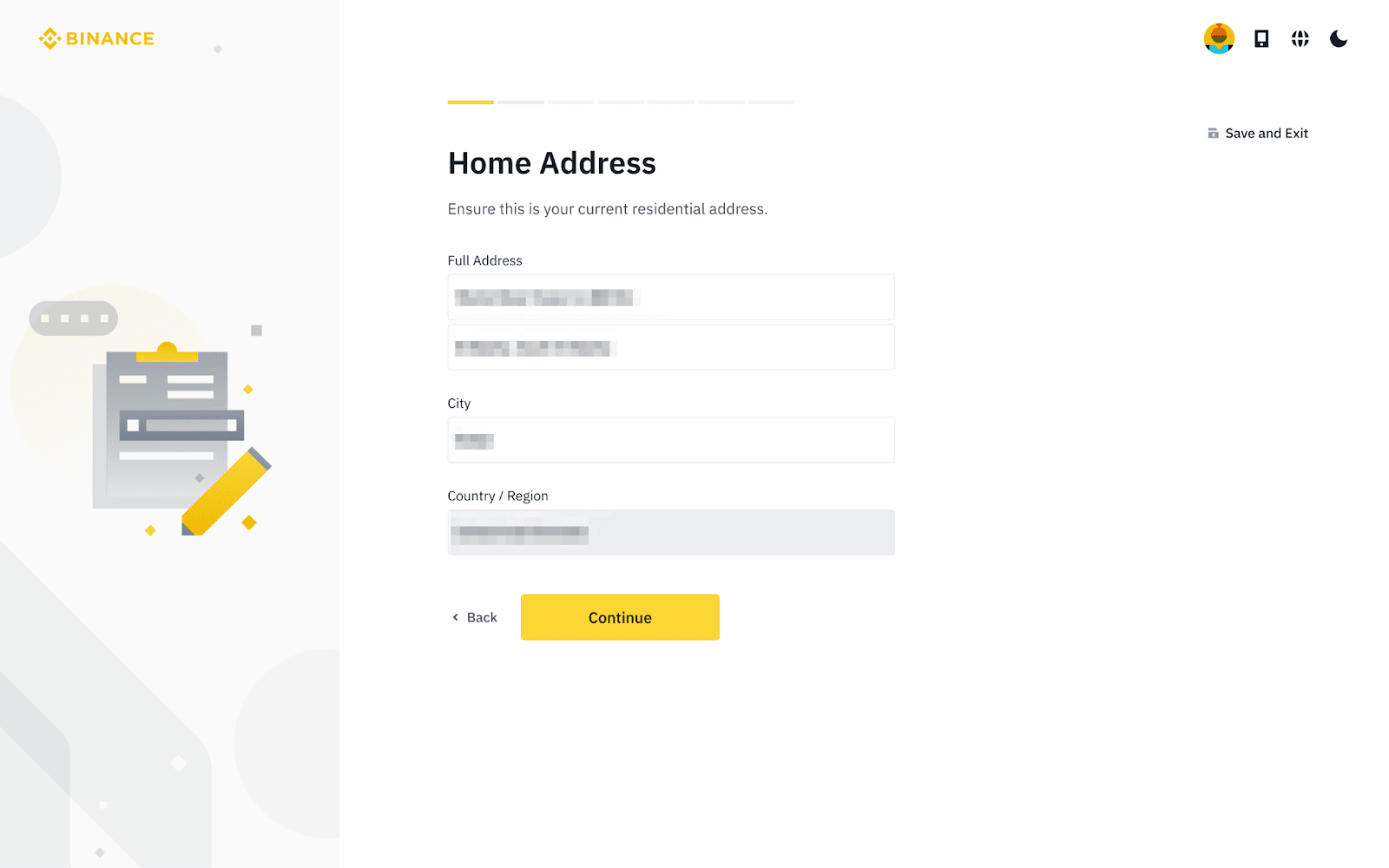
5. Next, you’ll need to verify your ID documents. You can take a photo with your phone camera, or upload photos. Choose an option and click[Continue].
6. You’ll need to complete a liveness check. Follow the instructions to take a video of yourself.
Note:
- Please enable camera access on your device.
- Do not wear hats, glasses, or use filters, and make sure that the lighting is sufficient.
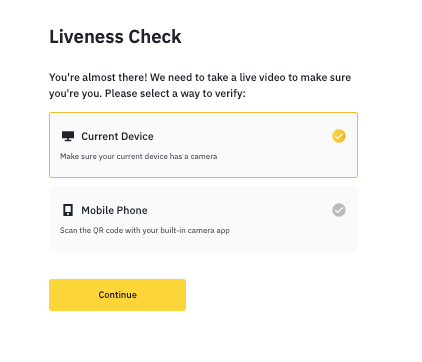
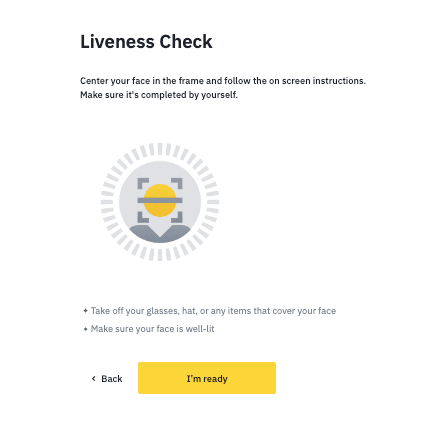
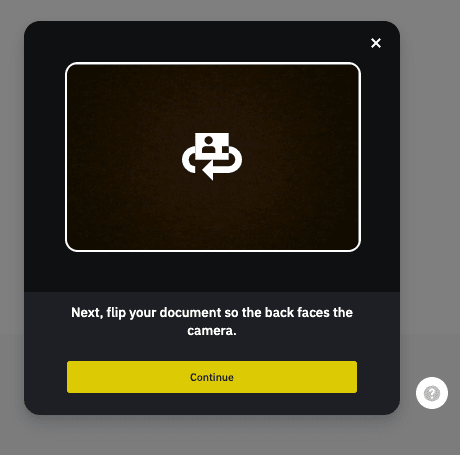
7. Binance will review your data in a timely manner. Once your application has been verified, we will send you a notification.
- Do not refresh your browser during the process.