Why do I need to complete identity verification?
Godex requires users to complete identity verification to increase their account security. Please visit How to Complete Identity Verification.
If you’re experiencing problems with withdrawals, please refer to the following reasons and solutions:
1. You’re accessing your account from multiple IP addresses
If you are accessing your Godex account from multiple IP addresses, the system will deem it as “suspicious” and will temporarily suspend withdrawals from your account to protect your assets.
Please contact Godex Support to verify your identity.
2. You haven’t completed face verification
If you haven’t completed the face verification process during identity verification, your withdrawal amount will be limited. Please refer to the limits stated in[Identification].
To increase your withdrawal limit, you can complete the identity verification on the Godex website or app, or contact Godex Support to provide additional information for verification.
3. There are problems with your identity verification
If the information you submitted for identity verification is incomplete, withdrawals will be temporarily suspended from your account.
Please contact Godex Support to provide additional information for verification.
4. You haven’t enabled two-factor authentication (2FA)
Two-factor authentication (2FA) is when you protect your account with two factors or locks, creating an additional layer of security, such as passkeys, Godex Authenticator, and SMS verification. You need to activate at least three authentications before you can withdraw funds. You can go to [Profile]–[Security] to enable 2FA.
Godex Funding reviews its products and services on an ongoing basis to determine changes and improvements. Please refer to the [Identification] page for the most updated withdrawal limits.
All new users are required to complete the [Verified] verification to access Godex Funding products and service offerings, including cryptocurrency deposits and trades. Existing users who haven’t completed the [Verified] verification will have their account permissions temporarily changed to “Withdraw Only”, with services limited to fund withdrawal, order cancelation, position close, and redemption. For more information, please refer to our announcement.
If your identity information has changed and one of the following conditions is met, you can go to the [Update Identity Verification] page to update.
You may also contact our customer service agents via Godex Support to update your information. Enter “How to update Identity Verification” and click on the link [Click here to reset KYC] provided in the Customer Service response.
Reasons for updating your identity verification include:
1. The documents have expired;
2. The name on the document has changed;
3. The ID number on the document has changed;
4. The nationality has changed;
5. Update or replace your existing documents to meet specific fiat channels’ requirements;
6. Change the name to a system-recognizable language (e.g., from local-language ID card to English-language passport);
7. Update documents to meet Godex Card requirements.
Please note:
- Please read the declaration carefully before clicking [Confirm Update].
- You cannot transfer your account to another person or substitute another person’s ID for your ID.
Steps:
1. Go to the [Identity Verification Update] page. Select the reason for the update and carefully read the declaration. Check the [I understand and agree to the declaration] box and click [Confirm Update].
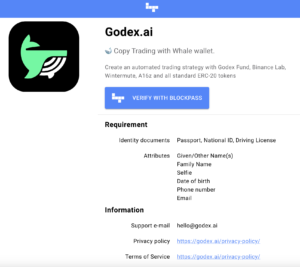
2. Enter the required information and click [Continue].
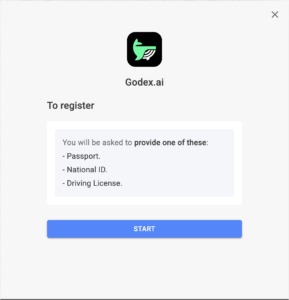
Submitted documents are usually reviewed within 48 hours. However, it may take longer in some particular cases.
Yes, completing identity verification on Godex is safe and it helps us make our platform secure for you and everyone else. Your documents are also confidential with us.